Security
HiveMQ is designed from the ground up with maximum security in mind. For mission-critical IoT and M2M scenarios, secure end-to-end encrypted communication and advanced authentication and authorization features are essential. HiveMQ gives you the flexibility to enable the specific security features that your individual use case requires.
| If you are new to MQTT security concepts, we highly recommend reading our MQTT Security Fundamentals blog series. |
Authentication & Authorization
HiveMQ handles authentication and authorization via security extensions. You can download security extensions from the HiveMQ Marketplace or develop your own security extension.
Since version 4.3, HiveMQ only allows MQTT clients to connect if a security extension is present.
For testing purposes, HiveMQ includes a hivemq-allow-all-extension that authorizes all MQTT clients to connect to HiveMQ.
Before you use HiveMQ in production, you must add an appropriate security extension and remove the hivemq-allow-all-extension.
|
TLS
Transport Layer Security (TLS) is a cryptographic protocol which allows a secure and encrypted communication at transport layer between a client application and a server. If a TLS listener is enabled in HiveMQ, each client connection for that listener is encrypted and secured by TLS.
|
Multiple listeners
You can configure HiveMQ with multiple listeners so HiveMQ can handle secure and insecure connections simultaneously.
See the Listeners chapter for more details.
|
For usage scenarios where sensitive information is published via MQTT it is strongly recommended to enable TLS. When configured correctly it is very very hard [1] for an attacker to break the encryption and read the packets on the wire. Since TLS is a proven technology, and the whole transport is encrypted, TLS could be a better choice than a hand-rolled payload encryption when security is more important for your scenario than package overhead. See the infobox below for more details.
As in most cases, added security comes with some disadvantages. The most important disadvantage is, that SSL/TLS comes with a significant increase in used bandwidth. While we are talking of tens of bytes here, it can make a huge difference in scenarios where small bandwidth usage is key. Please note that the SSL handshake (which takes place when a connection is established) comes with an additional overhead in terms of bandwidth and CPU. This is very important to consider when you have to deal with many unreliable connections which could easily drop.
Java Key and Trust Stores
If you are not sure how to create a key store, you can find some useful information in our How-to chapter.
|
Autoreload
HiveMQ reloads key and trust stores during runtime. You can add or remove client certificates from the trust store
or change the server certificate in the key store without any downtime. If the same master password is used, you can even replace the key and trust store file.
|
Communication Protocol
When no explicit SSL/TLS version is set, HiveMQ automatically uses one of the two default-enabled protocols to secure the communication between HiveMQ and the client, based on which version the client supports. TLSv1.2 or TLSv1.3 are recommended because these protocols tend to be more secure.
The default tls-tcp-listener configuration of HiveMQ enables the following TLS protocols:
TLSv1.3 TLSv1.2
| Due to security concerns, the OpenJDK Java platform no longer enables TLSv1 and TLSv1.1 by default. As a result, Java applications such as HiveMQ that use TLS to communicate now require TLS 1.2 or above to establish a connection. The change applies to at least OpenJDK 8u292 onward, OpenJDK 11.0.11 onward, and all versions of OpenJDK 16. TLSv1 and TLSv1.1 are not removed from OpenJDK, only the default availability changes. If you still need to support TLSv1 or TLSv1.1, you must explicitly enable them in the TLS version configuration of your HiveMQ listeners (see example explicit HiveMQ TLS configuration). |
To enable only specific protocols, you can use an explicit TLS configuration that is similar to the following example. If necessary, you can also use such an explicit configuration to enable legacy protocols such as TLSv1 and TLSv1.1:
<?xml version="1.0"?>
<hivemq xmlns:xsi="http://www.w3.org/2001/XMLSchema-instance">
...
<listeners>
...
<tls-tcp-listener>
<tls>
...
<!-- Enable specific TLS versions manually -->
<protocols>
<protocol>TLSv1.2</protocol>
</protocols>
...
</tls>
</tls-tcp-listener>
</listeners>
...
</hivemq>Cipher Suites
TLS can only be as secure as the used cipher suites. While your JVM vendor probably makes sure that only secure ciphers are activated by default, you may want to limit HiveMQ to use specific cipher suites you are comfortable with.
By default, the following cipher suites are enabled:
TLS_ECDHE_ECDSA_WITH_AES_256_GCM_SHA384 TLS_ECDHE_ECDSA_WITH_AES_128_GCM_SHA256 TLS_ECDHE_RSA_WITH_AES_128_GCM_SHA256 TLS_ECDHE_RSA_WITH_AES_128_CBC_SHA TLS_ECDHE_RSA_WITH_AES_256_CBC_SHA TLS_RSA_WITH_AES_128_GCM_SHA256 TLS_RSA_WITH_AES_128_CBC_SHA TLS_RSA_WITH_AES_256_CBC_SHA
If no cipher suite of the above is supported, the cipher suites which are enabled by your JVM are used.
|
List of cipher suites
To view a list of available cipher suites for the Oracle JVM, see Oracle JCA documentation.
|
The list of cipher suites that are enabled by default can change with any release. If you depend on specific cipher suites, specify the cipher suites explicitly.
To configure cipher suites explicitly, you can use a configuration similar to the following:
<?xml version="1.0"?>
<hivemq xmlns:xsi="http://www.w3.org/2001/XMLSchema-instance">
...
<tls>
...
<!-- Only allow specific cipher suites -->
<cipher-suites>
<cipher-suite>TLS_RSA_WITH_AES_128_CBC_SHA</cipher-suite>
<cipher-suite>TLS_RSA_WITH_AES_256_CBC_SHA256</cipher-suite>
<cipher-suite>SSL_RSA_WITH_3DES_EDE_CBC_SHA</cipher-suite>
</cipher-suites>
...
</tls>
...
</hivemq>Each TLS listener can be configured to have its own list of enabled cipher suites.
Native SSL
HiveMQ comes prepackaged with an OpenSSL implementation called BoringSSL which is maintained by Google and can be activated on Linux or MacOS X.
To enable HiveMQ Native SSL, use a configuration similar to the following:
<?xml version="1.0"?>
<hivemq xmlns:xsi="http://www.w3.org/2001/XMLSchema-instance">
...
<listeners>
...
<tls-tcp-listener>
<tls>
...
<native-ssl>true</native-ssl>
...
</tls>
</tls-tcp-listener>
</listeners>
...
</hivemq>Due to security concerns and to align with the OpenJDK Java Platform, from HiveMQ 4.7 onwards, HiveMQ only enables the following TLS protocols by default for native SSL:
-
TLSv1.3
-
TLSv1.2
If you still need to support legacy TLS versions such as TLSv1 or TLSv1.1 for your Native SSL implementation, you must now explicitly enable the versions in your tls-tcp-listener configuration:
<?xml version="1.0"?>
<hivemq xmlns:xsi="http://www.w3.org/2001/XMLSchema-instance">
...
<listeners>
...
<tls-tcp-listener>
<tls>
...
<!-- Enable legacy TLS versions manually -->
<protocols>
<protocol>TLSv1.1</protocol>
</protocols>
<native-ssl>true</native-ssl>
...
</tls>
</tls-tcp-listener>
</listeners>
...
</hivemq>If for some reason native SSL is not supported on your platform, HiveMQ will perform a graceful fallback to the SSL implementation of your JVM.
| If you only configure cipher suites that are available in OpenSSL but not in JVM SSL it can happen that your broker has no matching cipher suites for any client and the initialization of a connection is not possible. |
The main advantage of using native SSL lies in its increased performance compared to standard JVM SSL.
Another benefit is the availability of additional state-of-the-art cipher suites like a
stronger AES with GCM, the CHACHA20 stream cipher and additional cipher suites with elliptic curve algorithms.
| If native SSL is enabled, the communication protocol SSLv2Hello can not be disabled. |
| Cluster transport TLS connections cannot use the Native SSL implementation. |
Randomness
HiveMQ uses /dev/urandom as default source of cryptographically secure randomness, if it is available.
It is generally considered secure enough for almost all purposes [4] and has a significantly better performance than /dev/random.
If you want to revert to /dev/random for your random number generation you need to delete the line starting with
JAVA_OPTS="$JAVA_OPTS -Djava.security.egd=file:/dev/./urandom"From your $HIVEMQ_HOME/bin/run.sh file if you start HiveMQ manually or the -Djava.security.egd=file:/dev/./urandom option from the configuration file of the init service of your choice.
OCSP stapling
The Online Certificate Status Protocol (OCSP) allows the determination of the SSL certificate status by the OCSP Responder. Every client requests information from the responder directly and requires information about its status. OCSP is commonly used as an alternative for typical certificate revocation list (CRL) because it requires less network traffic due to containing less information than a classic CRL. The smaller amount of data that will need parsing enables more lightweight clients.
Each client needs to make an individual request to the OCSP Responder. For large amounts of clients issuing SSL requests, resulting in large amounts of consequential requests to the OCSP responder, the OCSP responder has the potential to become a performance bottleneck. Image 1 illustrates the flow of a client SSL request with OCSP (without OCSP stapling).
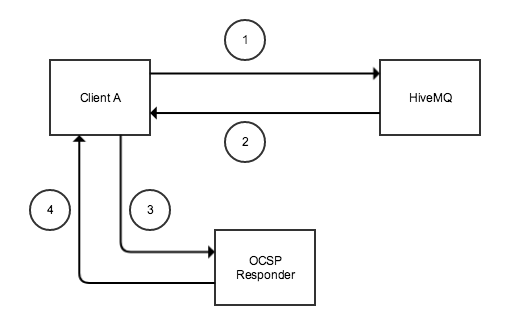
Online Certificate Status Protocol (OCSP) stapling allows the determination of the SSL certificate status by the HiveMQ broker. The broker regularly obtains an OCSP response about its own certificate from the OCSP responder, caches the response and sends it directly to the client in the initial TLS handshake. The client does not have to connect to the OCSP responder directly. This significantly reduces the load on the OCSP responder, since a single request per validity period is sufficient. A request per individual client is no longer necessary.
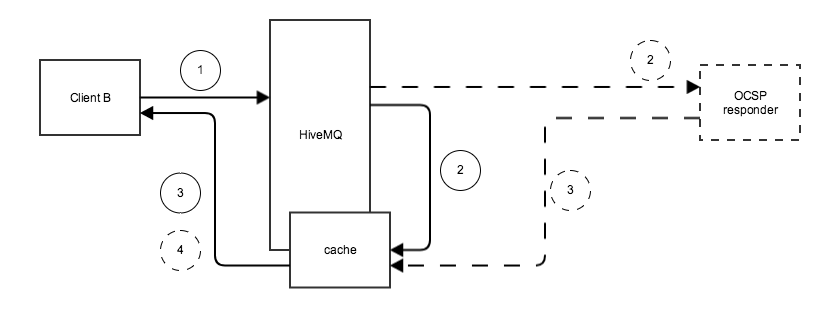
A caching interval defines the interval in which new status information gets requested. Between requests the last status will be cached. In case the OCSP responder is not available, the cache-interval will be reduced in order to get status information as soon as possible. HiveMQ will request status-information frequently (every 15 seconds) until a successful response has been received. After a successful OCSP-response has been received the interval is changed back to the configured value automatically. When no valid response has been received by HiveMQ for 30 minutes, the cached response will be cleaned up and no OCSP response will be handed over. HiveMQ will continue its efforts to get a new response from the OCSP responder.
In the following cases HiveMQ request the status from the responder:
-
At startup of the TLS listener
-
By passing the configured cache-interval
-
When the client requires the status and the response is not cached yet
-
If the cached response is expired and a new TLS connection is established
OCSP stapling properties
The <ocsp-stapling> element has the following properties:
| Name | Default | Mandatory | Description |
|---|---|---|---|
|
|
|
Enables OCSP stapling. |
|
|
|
Overrides the URL of the OCSP-Responder contained in the server certificate. Must be set if there is no OCSP URL information in the server certificate. |
|
|
|
Interval in seconds to cache the OCSP response on the server side from the OCSP stapling responder. |
OCSP stapling configuration
The following configuration enables OCSP stapling for a TLS TCP listener:
<?xml version="1.0"?>
<hivemq xmlns:xsi="http://www.w3.org/2001/XMLSchema-instance">
<listeners>
...
<tls-tcp-listener>
<port>8883</port>
<bind-address>0.0.0.0</bind-address>
<tls>
<keystore>
<path>/path/to/the/key/store.jks</path>
<password>password-keystore</password>
<private-key-password>password-key</private-key-password>
</keystore>
<native-ssl>true</native-ssl>
<ocsp-stapling>
<enabled>true</enabled>
</ocsp-stapling>
</tls>
</tls-tcp-listener>
...
</listeners>
</hivemq>|
Preconditions
Make sure to set <native-ssl> and <ocsp-stapling><enabled></ocsp-stapling> to true. Otherwise the stapling will be disabled automatically.
|
The following configuration enables OCSP stapling for a TLS TCP listener with a custom cache-interval and override-url:
<?xml version="1.0"?>
<hivemq xmlns:xsi="http://www.w3.org/2001/XMLSchema-instance">
<listeners>
...
<tls-tcp-listener>
<port>8883</port>
<bind-address>0.0.0.0</bind-address>
<tls>
<keystore>
<path>/path/to/the/key/store.jks</path>
<password>password-keystore</password>
<private-key-password>password-key</private-key-password>
</keystore>
<native-ssl>true</native-ssl>
<ocsp-stapling>
<enabled>true</enabled>
<override-url>http://your.ocsp-responder.com:2560</override-url>
<cache-interval>3600</cache-interval>
</ocsp-stapling>
</tls>
</tls-tcp-listener>
...
</listeners>
</hivemq>Audit Log
The audit log provides a single, unified log for tracking auditing-relevant data. This log has several use cases:
-
You can access an overview of all actions that are performed.
-
You can satisfy legal and compliance requirements.
-
You can use intrusion-prevention software to secure your HiveMQ cluster.
-
You know precisely who had access to which information and when the access occurred.
Audit Log Configuration
The audit log is enabled by default. It can be disabled in the HiveMQ configuration file.
Audit Log File
By default, the audit log writes to the <HiveMQ Home>/audit/audit.log.
You can customize the folder of the audit log with the HIVEMQ_AUDIT_FOLDER environment variable or the hivemq.audit.folder system property. See the section about manually setting specific HiveMQ folders for more information.
| The audit log contains sensitive information. Be sure to set the filesystem permissions of the audit folder accordingly. |
The audit log provides automatic log file rolling.
Once per day at midnight, the old audit log files are archived with the filename audit.<yyyy-MM-dd>.log.
For example, after two days of operation the audit folder contains the following files:
├─ audit.2019-07-22.log ├─ audit.2019-07-23.log └─ audit.log
| HiveMQ never deletes the audit log files that are archived. If you need to remove old audit logs regularly, you must take additional action. For example, set up a scheduled cron job to alleviate data protection concerns or storage constraints. |
Audit Log Statement
Statements in the audit log have the following structure:
<time><time zone> | user:"<user name>" | IP:"<host address>" | node:"<node name>" | <event>
| Log argument | Description |
|---|---|
|
Shows at what time the event happened. The time format is: |
|
Shows the offset of the time zone in which the event happened compared to UTC. The used format is: |
|
The User login that triggered the event. |
|
The IP address the user was connected from. Can be either in the IPv4 or in the IPv6 format. |
|
The HiveMQ cluster node ID of the broker the action was taken on. This name is logged at the start of HiveMQ in the hivemq.log (for example: This node’s ID is Xn9wA). |
|
The logged event and additional information for this event. A list of all possible events is provided in the next section of this documentation. |
Audit Log Events
The events listed in the audit log are:
| Event | Additional information |
|---|---|
Login attempt failed |
|
Logged in successful |
|
Session timed out |
|
Logged out |
|
Refreshed clients snapshot |
|
Created trace recording |
trace recording name, start time, end time, client-filters, topic-filters, packet-filters |
Stopped trace recording |
trace recording name |
Downloaded trace recording |
trace recording name |
Deleted trace recording |
trace recording name |
Refreshed clients snapshot |
|
Added subscription |
topic filter, qos, clientID |
Removed subscription |
topic filter, clientID |
Forced client disconnect |
with/without will massage, clientID |
Forced session delete |
clientID |
Created new backup |
|
Downloaded backup file |
backup file name |
Deleted backup file |
backup file name |
Started import of backup file |
backup file name |
Backup aborted |
|
Cleared dropped message statistics |
|
Inspected password |
clientID |
Inspected will payload |
clientID |
Inspected TLS certificate |
clientID |
Inspected proxy protocol TLVs |
clientID |