HiveMQ Enterprise Extension for Amazon Kinesis
Amazon Kinesis is a suite of fully-managed Amazon Web Services (AWS) designed to ingest, process, and analyze large-scale data streams in real-time. Amazon Kinesis Data Streams is a component of Amazon Kinesis that offers the ability to continuously capture, store, and process large amounts of data from various sources.
The HiveMQ Enterprise Extension for Amazon Kinesis makes it easy to move MQTT messaging data between your HiveMQ broker and the Amazon Kinesis Data Streams service. Our native integration with Amazon Kinesis Data Streams is a fast, cost-effective way to establish bidirectional communication between IoT devices and Amazon Kinesis Data Streams for further ingestion into other AWS services.
The data you forward from HiveMQ to Amazon Kinesis Data Streams is immediately available for continuous stream processing and can be used to power live dashboards, generate real-time metrics and reporting, or deliver data into data stores and databases.
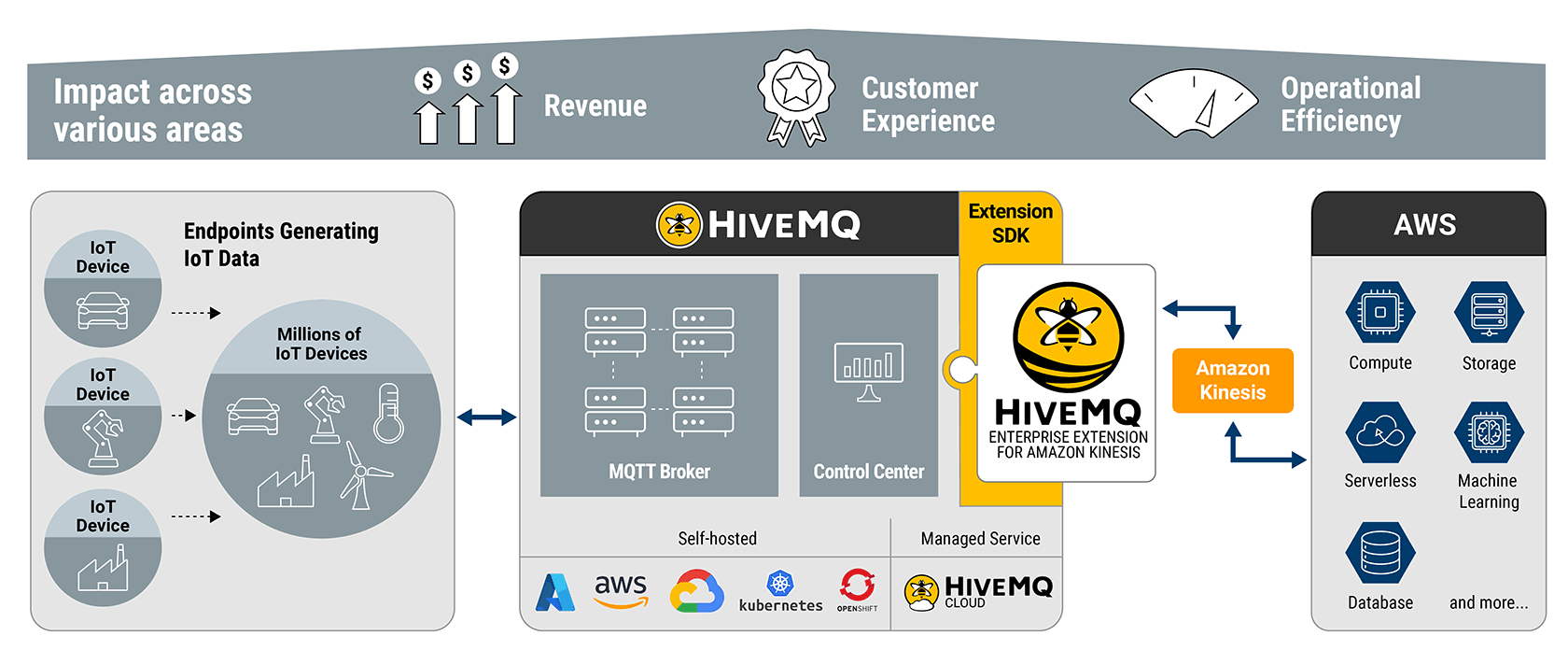
Features
-
Flexible extension configuration to leverage Amazon Kinesis Data Streams and unlock the use of further AWS data processing services for your MQTT data.
-
Forward MQTT messages from IoT devices to one or more Amazon Kinesis Data Streams via your HiveMQ broker.
-
Consume Kinesis records from Amazon Kinesis Data Streams and publish this information to one or more MQTT topics.
-
Benefit from the unique scalability and high availability of the HiveMQ broker to ensure that records from your Kinesis Data Streams are forwarded to MQTT clients as expected.
-
Filter and transform MQTT and Kinesis messages bidirectionally at runtime with the HiveMQ customization SDK.
Requirements
-
A running HiveMQ Professional or Enterprise Edition installation, version 4.14 or higher.
-
An active AWS account.
-
For production use, a valid HiveMQ Enterprise Extension for Amazon Kinesis license.
| If you do not provide a valid license, HiveMQ automatically uses a free trial license. Trial licenses for HiveMQ Enterprise Extensions are valid for 5 hours. For more license information or to request an extended evaluation license, contact HiveMQ sales. |
Installation
-
Place your HiveMQ Enterprise Extension for Amazon Kinesis license file (.elic) in the license folder of your HiveMQ installation. (Skip this step if you are using a trial version of the extension).
All HiveMQ Enterprise Extensions are preinstalled in your HiveMQ release bundle and disabled by default└─ <HiveMQ folder> ├── README.txt ├── audit ├── backup ├── bin ├── conf ├── data ├── extensions │ ├── hivemq-amazon-kinesis-extension │ │ ├── conf │ │ │ ├── config.xml (needs to be added by the user) │ │ │ ├── config.xsd │ │ │ └── examples │ │ │ └── ... │ │ ├── hivemq-amazon-kinesis-extension.jar │ │ ├── hivemq-extension.xml │ │ └── third-party-licenses │ │ └── ... ├── license ├── log ├── third-party-licenses └── tools -
Before you enable the extension, you need to configure the extension to match your individual Amazon Kinesis Data Streams setup.
For your convenience, we provide an example configurationconf/examples/config.xmlthat you can copy and modify as desired.
The includedconfig.xsdfile outlines the schema and elements that can be used in the XML configuration.
Your completed configuration file must be namedconfig.xmland located inHIVEMQ_HOME/extensions/hivemq-amazon-kinesis-extension/conf/config.xml.
For detailed information on configuration options, see Configuration.Starting with HiveMQ 4.15.0, the configuration for the HiveMQ Enterprise for Amazon Kinesis is located in
HIVEMQ_HOME/extensions/hivemq-amazon-kinesis-extension/conf/config.xml. Support for the previous locationHIVEMQ_HOME/extensions/hivemq-amazon-kinesis-extension/conf/hivemq-amazon-kinesis-extension.xmlwill be removed in a future release.If applicable, move the configuration from
HIVEMQ_HOME/extensions/hivemq-amazon-kinesis-extension/conf/hivemq-amazon-kinesis-extension.xmltoHIVEMQ_HOME/extensions/hivemq-amazon-kinesis-extension/conf/config.xml. -
To enable the HiveMQ Enterprise Extension for Amazon Kinesis, locate the
hivemq-amazon-kinesis-extensionfolder in theextensionsdirectory of your HiveMQ installation and remove theDISABLEDfile (if present).
| To function properly, the HiveMQ Enterprise Extension for Amazon Kinesis must be installed on all HiveMQ broker nodes in your HiveMQ cluster and the configuration file on each node must be identical. |
Configuration
The HiveMQ Enterprise Extension for Amazon Kinesis supports hot reload of the extension configuration.
Changes that you make to the configuration of the extension are updated while the extension is running, with no need to restart.
When the extension recognizes a valid configuration has been loaded, the previous configuration file is automatically archived in the config-archive of the extension home folder.
| If you load an invalid configuration at runtime and a previous valid configuration exists in the archive, HiveMQ uses the previous configuration. |
The extension configuration is divided into three sections:
-
AWS Credential Profiles: Provides information about the credential profiles used to interact with Amazon Web Services.
-
MQTT to Kinesis Routes: Defines how MQTT messages are sent from your HiveMQ broker to Amazon Kinesis Data Streams.
-
Kinesis to MQTT Routes: Defines how Amazon Kinesis records are sent from Amazon Kinesis Data Streams to your HiveMQ broker.
| The customization SDK for the HiveMQ Extension for Amazon Kinesis gives you the ability to add custom message transformations. The configuration for the customization is specified as part of the routes. For more information, see Transformer Processor in MQTT to Amazon Kinesis Routes and Transformer Processor in Amazon Kinesis to MQTT Routes. |
Extension Configuration File
The config.xml file must be located in the hivemq-amazon-kinesis-extension folder within the extensions folder of your HiveMQ installation.
The extension uses a simple but powerful XML-based configuration.
The conf/examples/config.xml file is a configuration example that has all the parameters you need to send MQTT messages from your HiveMQ MQTT broker to Amazon Kinesis Data Streams and retrieve messages from Amazon Kinesis Data Steams and send them as MQTT messages to your MQTT clients.
If you copy and reuse the example file, be sure to rename and move the file to conf/config.xml before you enable your extension.
|
<hivemq-amazon-kinesis-extension xmlns:xsi="http://www.w3.org/2001/XMLSchema-instance"
xsi:noNamespaceSchemaLocation="config.xsd">
<aws-credential-profiles>
<aws-credential-profile>
<id>aws-credential-profile-01</id>
<profile-file>/opt/hivemq/extensions/hivemq-amazon-kinesis-extension/aws-credentials</profile-file>
</aws-credential-profile>
</aws-credential-profiles>
<mqtt-to-kinesis-routes>
<mqtt-to-kinesis-route>
<id>my-mqtt-to-kinesis-route</id>
<enabled>true</enabled>
<aws-credential-profile-id>aws-credential-profile-01</aws-credential-profile-id>
<region>eu-central-1</region>
<mqtt-topic-filters>
<mqtt-topic-filter>mqtt/topic/in</mqtt-topic-filter>
</mqtt-topic-filters>
<processor>
<mapping>
<kinesis-streams>
<kinesis-stream>
<name>my-kinesis-stream-out</name>
<partition-key>
<mqtt-topic/>
</partition-key>
<explicit-hash-key>
<random/>
</explicit-hash-key>
</kinesis-stream>
</kinesis-streams>
</mapping>
</processor>
</mqtt-to-kinesis-route>
</mqtt-to-kinesis-routes>
<kinesis-to-mqtt-routes>
<kinesis-to-mqtt-route>
<id>my-kinesis-to-mqtt-route</id>
<enabled>true</enabled>
<aws-credential-profile-id>aws-credential-profile-01</aws-credential-profile-id>
<region>eu-central-1</region>
<kinesis-streams>
<kinesis-stream>
<name>my-kinesis-stream-in</name>
<consumer-application-name>my-consumer-application</consumer-application-name>
<consumer-retrieval-mode>
<polling/>
</consumer-retrieval-mode>
</kinesis-stream>
</kinesis-streams>
<processor>
<mapping>
<mqtt-topics>
<mqtt-topic>mqtt/topic/out</mqtt-topic>
</mqtt-topics>
</mapping>
</processor>
</kinesis-to-mqtt-route>
</kinesis-to-mqtt-routes>
</hivemq-amazon-kinesis-extension>AWS Credential Profiles
To interact with Amazon Kinesis Data Streams, your HiveMQ extension must provide AWS security credentials to verify your identity and access permissions.
When you set up your AWS IAM (Identity and Access Management) security credential on the AWS management console, verify that your setup includes the required permissions for the configured routes. For more information, see Controlling Access to Amazon Kinesis Data Streams Resources Using IAM.
{
"Version": "2012-10-17",
"Statement": [
{
"Sid": "KinesisPublishing",
"Effect": "Allow",
"Action": "kinesis:PutRecords",
"Resource": "*"
}
]
}{
"Version": "2012-10-17",
"Statement": [
{
"Sid": "KCLPolling",
"Effect": "Allow",
"Action": [
"dynamodb:CreateTable",
"dynamodb:DescribeTable",
"dynamodb:Scan",
"dynamodb:PutItem",
"dynamodb:UpdateItem",
"dynamodb:GetItem",
"kinesis:ListShards",
"kinesis:GetShardIterator",
"kinesis:GetRecords"
],
"Resource": "*"
}
]
}{
"Version": "2012-10-17",
"Statement": [
{
"Sid": "KCLEnhancedFanOut",
"Effect": "Allow",
"Action": [
"dynamodb:CreateTable",
"dynamodb:DescribeTable",
"dynamodb:Scan",
"dynamodb:PutItem",
"dynamodb:UpdateItem",
"dynamodb:GetItem",
"kinesis:ListShards",
"kinesis:DescribeStreamSummary",
"kinesis:DescribeStreamConsumer",
"kinesis:RegisterStreamConsumer",
"kinesis:SubscribeToShard"
],
"Resource": "*"
}
]
}| The AWS Identity and Access Management (IAM) service helps to securely control access to AWS Kinesis Data Streams and other AWS resources. In the AWS management console, you can create users and assign user permissions. To access resources on AWS, you create security credentials in the AWS management console and save the credentials for use in the extension profile file. For more information, see IAM access policies. |
The aws-credential-profiles section of the extension configuration defines one or more sets of security credentials for your connections to AWS.
If desired, use this section to override the default AWS credential provider chain.
<aws-credential-profiles>
<aws-credential-profile>
<id>aws-credential-profile-01</id>
<profile-file>/opt/hivemq/extensions/hivemq-amazon-kinesis-extension/aws-credentials</profile-file>
<profile-name>your-profile-name</profile-name>
</aws-credential-profile>
</aws-credential-profiles>
Each <aws-credential-profile> tag contains the file path to the credentials file that stores the associated security credentials.
If your credentials file holds more than one set of credentials, use the optional <profile-name> tag to specify the credentials set that you want to use.
|
You can define as many <aws-credential-profile> tags as your use case requires.
| Parameter | Required | Type | Description |
|---|---|---|---|
|
String |
The unique identifier of the AWS credential profile. This string can only contain alphanumeric characters, dashes, and underscores. |
|
|
String |
Optional setting that provides the path to a file that contains AWS profile credentials. If unset, information is taken from the default AWS credentials location. |
|
|
String |
Optional setting to select a specific profile in the defined |
MQTT to Amazon Kinesis Routes
The <mqtt-to-kinesis-routes> section of your extension configuration defines how MQTT messages are sent from the HiveMQ broker to Amazon Kinesis Data Streams.
You can define as many individual <mqtt-to-kinesis-route> tags as your use case requires.
<mqtt-to-kinesis-route>
<id>my-mqtt-to-kinesis-route</id>
<enabled>true</enabled>
<aws-credential-profile-id>aws-credential-profile-01</aws-credential-profile-id>
<region>eu-central-1</region>
<mqtt-topic-filters>
<mqtt-topic-filter>mqtt/topic/in</mqtt-topic-filter>
</mqtt-topic-filters>
<processor>
...
</processor>
</mqtt-to-kinesis-route>| Parameter | Required | Type | Description |
|---|---|---|---|
|
String |
The unique identifier of the MQTT to Amazon Kinesis route. This string can only contain alphanumeric characters, dashes, and underscores. |
|
|
String |
Optional setting that defines whether the selected route is enabled or disabled. The default setting is |
|
|
String |
Optional setting that identifies the |
|
|
String |
A list of one or more MQTT topic filters.
|
|
|
String |
Optional setting that defines the AWS region the extension uses to access AWS Kinesis Data Streams. When unset, the default AWS region selection logic determines the region. If the default region is not found, the selected |
|
|
Complex |
The method HiveMQ uses to forward MQTT messages to Amazon Kinesis Data Streams received in the selected
|
Processors in MQTT to Amazon Kinesis Routes
In an MQTT to Kinesis route, the <processor> section defines which method HiveMQ uses to transfer MQTT messages to AWS Kinesis in the selected route.
Mapping Processor in MQTT to Amazon Kinesis Routes
The <kinesis-streams> section of the <mapping> processor configuration in your <mqtt-to-kinesis-route> lists the destination Amazon Kinesis data streams to which configured MQTT messages are routed.
You can define as many destination <kinesis-stream> tags as your use case requires.
<mapping>
<kinesis-streams>
<kinesis-stream>
<name>my-kinesis-stream-out</name>
<partition-key>
<mqtt-topic/>
</partition-key>
<explicit-hash-key>
<random/>
</explicit-hash-key>
</kinesis-stream>
</kinesis-streams>
</mapping>| Parameter | Required | Type | Description |
|---|---|---|---|
|
Complex |
The destination data stream in Amazon Kinesis to which MQTT messages are routed. Each |
| Parameter | Required | Type | Description |
|---|---|---|---|
|
String |
The name of the destination data stream in Amazon Kinesis Data Streams. |
|
|
Complex |
Determines the shard in the destination Amazon Kinesis data stream to which the MQTT message is sent.
NOTE: When you configure the |
|
|
Complex |
Explicitly defines the shard in the destination Amazon Kinesis Data Stream to which the MQTT message is sent. This setting overrides the
TIP: To transfer the source MQTT topic to the consumer and ensure efficient performance, you can combine a |
Transformer Processor in MQTT to Amazon Kinesis Routes
The customizable <transformer> processor gives you fine-grained control over the routing and transformation of MQTT message to Amazon Kinesis.
The <transformer> processor is implemented with the HiveMQ Enterprise Extension for Amazon Kinesis Customization SDK.
The customization SDK provides a flexible API with the ability to programmatically specify the custom handling of message transformations.
<transformer>
<implementation>fully.qualified.classname.to.YourTransformer</implementation>
<custom-settings>
<custom-setting>
<name>your-setting-name</name>
<value>your-setting-value-01</value>
</custom-setting>
<custom-setting>
<name>your-setting-name</name>
<value>your-setting-value-02</value>
</custom-setting>
</custom-settings>
</transformer>| Parameter | Required | Type | Description |
|---|---|---|---|
|
String |
The fully qualified class name of the transformer that is used. |
|
|
Complex |
A list of custom settings that are available as an input to the transformer.
|
Amazon Kinesis to MQTT Routes
The <kinesis-to-mqtt-routes> section of your extension configuration defines the Amazon Kinesis data streams from which Kinesis records are sent to the one or more topics on your HiveMQ broker.
All Amazon Kinesis extensions of your HiveMQ cluster nodes with the same <consumer-application-name> work together to pull messages from your Kinesis data stream.
| The extension utilizes the Amazon Kinesis Consumer Library (KCL) to consume Kinesis records. The Kinesis Consumer Library internally uses the AWS DynamoDB service to share the consumer application state between multiple HiveMQ nodes. |
Every <kinesis-stream> represents an Amazon Kinesis Data Streams consumer application (using the KCL) and creates a related DynamoDB table that uses the <consumer-application-name> as table name.
These tables require operational awareness and introduce additional AWS costs.
Be cautious when changing the correlation between a <consumer-application-name> and a Kinesis data stream.
The consumer application state stored in the DynamoDB table is only applicable for the initial stream.
If the table is reinitialized, the Kinesis Data Streams messages are re-consumed from the earliest messages in the stream.
|
<kinesis-to-mqtt-route>
<id>my-kinesis-to-mqtt-route</id>
<enabled>true</enabled>
<aws-credential-profile-id>aws-credential-profile-01</aws-credential-profile-id>
<region>eu-central-1</region>
<kinesis-streams>
<kinesis-stream>
<name>my-kinesis-stream-in</name>
<consumer-application-name>my-consumer-application</consumer-application-name>
<consumer-retrieval-mode>
<polling/>
</consumer-retrieval-mode>
</kinesis-stream>
</kinesis-streams>
<processor>
...
</processor>
</kinesis-to-mqtt-route>| Parameter | Required | Type | Description |
|---|---|---|---|
|
String |
The unique identifier of the Amazon Kinesis to MQTT route. This string can only contain alphanumeric characters, dashes, and underscores. |
|
|
String |
Optional setting that defines whether the selected route is enabled or disabled. The default setting is |
|
|
String |
Optional setting that identifies the |
|
|
String |
Optional setting that defines the AWS region the extension uses to access AWS Kinesis Data Streams. When unset, the default AWS region selection logic determines the region. If the default region is not found, the selected |
|
|
Complex |
A list of one or more Kinesis streams.
|
|
|
Complex |
The method HiveMQ uses to convert Kinesis records into MQTT publishes in the defined
|
Kinesis Streams
In a Kinesis to MQTT route, the <kinesis-streams> section defines how data records are retrieved and processed from the configured Amazon Kinesis data streams.
You can define as many individual <kinesis-stream> tags as your use case requires.
| Parameter | Required | Type | Description |
|---|---|---|---|
|
String |
The name of the Amazon Kinesis data stream source. |
|
|
String |
The unique name of the consumer application that the Kinesis Consumer Library (KCL) uses to enable the consumption of data from the stream. For more information, see Kinesis Data Streams Terminology. This name is used to create a DynamoDB table and the name of the enhanced-fan-out consumer. |
|
|
Complex |
The way the Kinesis consumer collects data from the Amazon Kinesis Data Streams.
|
Processors in Amazon Kinesis to MQTT Routes
In a Kinesis to MQTT route, the <processor> section defines which method HiveMQ uses to convert MQTT messages from AWS Kinesis in the selected route.
Mapping Processor in Amazon Kinesis to MQTT Routes
The <mqtt-topics> section of the <mapping> processor configuration in your <kinesis-to-mqtt-route> lists the destination MQTT topics to which configured Amazon Kinesis Data Streams records are routed.
You can define as many destination <mqtt-topic> tags as your use case requires.
<mapping>
<mqtt-topics>
<mqtt-topic>mqtt/topic/out</mqtt-topic>
</mqtt-topics>
</mapping>| Parameter | Required | Type | Description |
|---|---|---|---|
|
String |
The destination MQTT topic to which Amazon Kinesis records are routed. Each |
|
|
Complex |
Optional metadata that is defined for the MQTT publish message. For more information, see MQTT Publish Fields for Amazon Kinesis to MQTT Mapping. |
MQTT Publish Fields for Amazon Kinesis to MQTT Mapping
In the <mqtt-publish-fields> of your Amazon Kinesis to MQTT mapping configuration, you can specify the metadata that outgoing MQTT publish messages in the <kinesis-to-mqtt> mapping contain.
<mapping>
<mqtt-topics>
<mqtt-topic>mqtt/topic/out</mqtt-topic>
</mqtt-topics>
<mqtt-publish-fields>
<retained-flag>true</retained-flag>
<payload-format-indicator>UTF_8</payload-format-indicator>
<message-expiry-interval>3600</message-expiry-interval>
<response-topic>response/topic</response-topic>
<correlation-data>correlation/data</correlation-data>
<content-type>xml</content-type>
<qos>2</qos>
<user-properties>
<user-property>
<name>prop1</name>
<value>val1</value>
</user-property>
</user-properties>
</mqtt-publish-fields>
</mapping>| Parameter | Default | Required | Type | Description |
|---|---|---|---|---|
|
|
|
Defines whether all MQTT messages from the corresponding mapping are retained. Possible values are |
|
|
|
Sets the format of the payload of the corresponding Amazon Kinesis to MQTT mapping. Possible values are |
||
|
|
Sets the lifetime in seconds of all MQTT messages from the corresponding Amazon Kinesis to MQTT mapping. The message expiry timer starts at the moment that the MQTT message is published. The value must be positive. |
||
|
|
Sets the response topic for all MQTT messages from the corresponding Amazon Kinesis to MQTT mapping. |
||
|
|
Sets the data used to match response requests to the correct response messages for all MQTT messages from the corresponding Amazon Kinesis to MQTT mapping. The correlation data must be a base64 encoded. |
||
|
|
Sets multiple <user-properties> with |
||
|
|
Specifies the message payload content of all MQTT messages from the corresponding Amazon Kinesis to MQTT mapping in a UTF-8 encoded string. |
||
|
|
|
Sets the Quality of Service (QoS) for all MQTT messages from the corresponding Amazon Kinesis to MQTT mapping. Possible values are |
| Each MQTT publish field can contain only one variable. |
Transformer Processor in Amazon Kinesis to MQTT Routes
The customizable <transformer> processor gives you fine-grained control over the routing and transformation of Amazon Kinesis records to MQTT.
The <transformer> processor is implemented with the HiveMQ Enterprise Extension for Amazon Kinesis Customization SDK.
The customization SDK provides a flexible API with the ability to programmatically specify the custom handling of message transformations.
<transformer>
<implementation>fully.qualified.classname.to.YourTransformer</implementation>
<custom-settings>
<custom-setting>
<name>your-setting-name</name>
<value>your-setting-value-01</value>
</custom-setting>
<custom-setting>
<name>your-setting-name</name>
<value>your-setting-value-02</value>
</custom-setting>
</custom-settings>
</transformer>| Parameter | Required | Type | Description |
|---|---|---|---|
|
String |
The fully qualified class name of the transformer that is used. |
|
|
Complex |
A list of custom settings that are available as an input of the transformer.
|
Metrics
The HiveMQ Enterprise Extension for Amazon Kinesis provides several metrics that can be monitored to observe how the extension behaves over time.
All HiveMQ Enterprise Extensions for Amazon Kinesis metrics start with the prefix com.hivemq.extensions.amazon-kinesis.
The following table lists each metric the extension exposes.
For more information on HiveMQ metrics, see metric types.
| Name | Type | Description |
|---|---|---|
|
|
The current number of MQTT to Amazon Kinesis mappings. |
|
|
The current number of MQTT to Amazon Kinesis transformers. |
|
|
The current number of MQTT to Amazon Kinesis consumers. |
|
|
The current number of MQTT to Amazon Kinesis messages that MQTT to Amazon Kinesis consumers process. |
|
|
The total number of messages the extension drops from MQTT to Amazon Kinesis. |
|
|
The total number of MQTT to Amazon Kinesis messages the extension cannot successfully forward. |
|
|
The total number of MQTT to Amazon Kinesis messages the extension ignores. |
|
|
The total number of MQTT to Amazon Kinesis messages the extension resends. |
|
|
The total number of MQTT to Amazon Kinesis messages the extension sends. |
|
|
The total number of MQTT to Amazon Kinesis messages that the extension successfully forwards. |
|
|
The length of time route |
|
|
The number of Amazon Kinesis to MQTT messages route |
|
|
The number of MQTT to Amazon Kinesis messages route |
|
|
The number of MQTT to Amazon Kinesis messages route |
|
|
The number of MQTT to Amazon Kinesis messages route |
|
|
The number of MQTT to Amazon Kinesis messages route |
|
|
The number of MQTT to Amazon Kinesis messages route |
|
|
The current number of Amazon Kinesis to MQTT mappings. |
|
|
The current number of Amazon Kinesis to MQTT transformers. |
|
|
The current number of Amazon Kinesis to MQTT messages consumers. |
|
|
The current number of Amazon Kinesis to MQTT messages that MQTT to Amazon Kinesis consumers process. |
|
|
The total number of messages the extension drops from Amazon Kinesis to MQTT. |
|
|
The total number of Amazon Kinesis to MQTT messages the extension cannot forward successfully. |
|
|
The total number of Amazon Kinesis to MQTT messages the extension ignores. |
|
|
The total number of Amazon Kinesis to MQTT messages that exceed the configured rate-limit. |
|
|
The total number of Amazon Kinesis to MQTT messages the extension receives. |
|
|
The total number of Amazon Kinesis to MQTT messages the extension sends. |
|
|
The total number of Amazon Kinesis to MQTT messages the extension successfully forwards. |
|
|
The length of time route |
|
|
The number of Amazon Kinesis to MQTT messages route |
|
|
The number of Amazon Kinesis to MQTT messages route |
|
|
The number of Amazon Kinesis to MQTT messages route |
|
|
The number of Amazon Kinesis to MQTT messages in route |
|
|
The number of Amazon Kinesis to MQTT messages route |
|
|
The number of Amazon Kinesis to MQTT messages route |
|
|
The number of Amazon Kinesis to MQTT messages route |