HiveMQ Pulse Governance
In HiveMQ Pulse, governance validates your data traffic against the descriptions defined in your namespace.
After you map data sources (such as MQTT topics and payloads) to namespace elements (such as Folder and Tag nodes), any data that does not match your defined structure or data types automatically generates a deviation. HiveMQ Pulse lists each tracked deviation with the relevant infrastructure.
To view a list of current deviations, select Governance in the main navigation, and choose the infrastructure node you want to inspect:
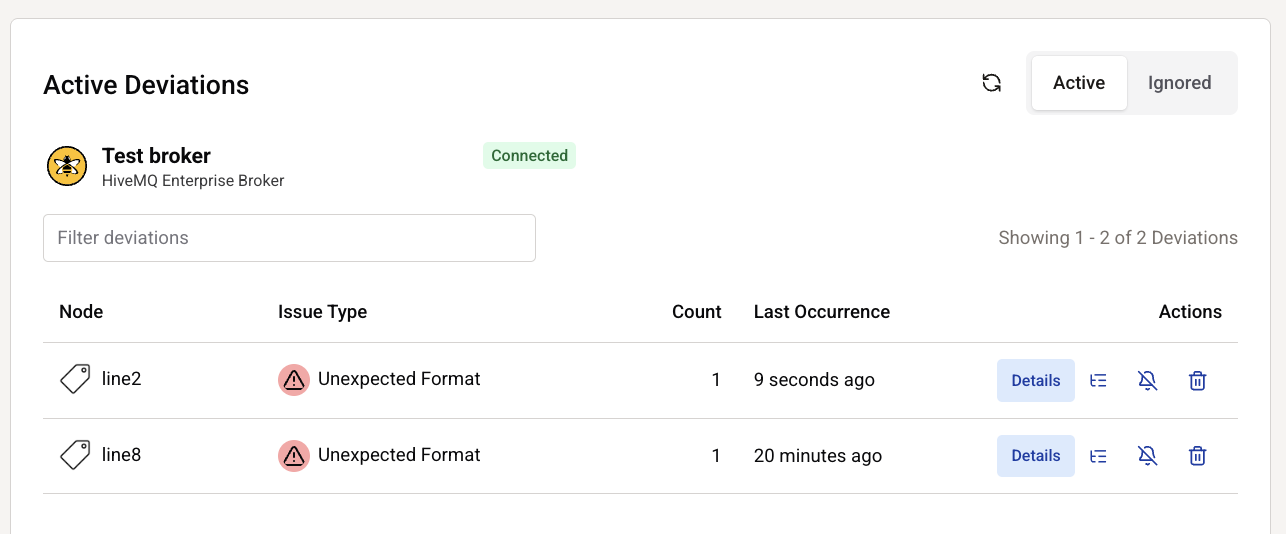
Active deviations are grouped by namespace element and deviation type. The Count column shows how many payloads deviate from namespace definitions.
Deviation Types
Currently, HiveMQ Pulse tracks three deviation types:
-
Missing field: Indicates that a field defined for a Tag or Asset node was absent from the incoming payload. For example, a field linked to an element in an MQTT JSON payload.
-
Unexpected field: Indicates a new field was included in a payload that was not defined in the Tag or Asset node.
-
Incorrect data type: Indicates a mismatch between the defined data type and the incoming payload.
| Support for additional deviation types is planned for future releases. |
To view more information and handling options, select the Details action of the deviation you want to inspect:
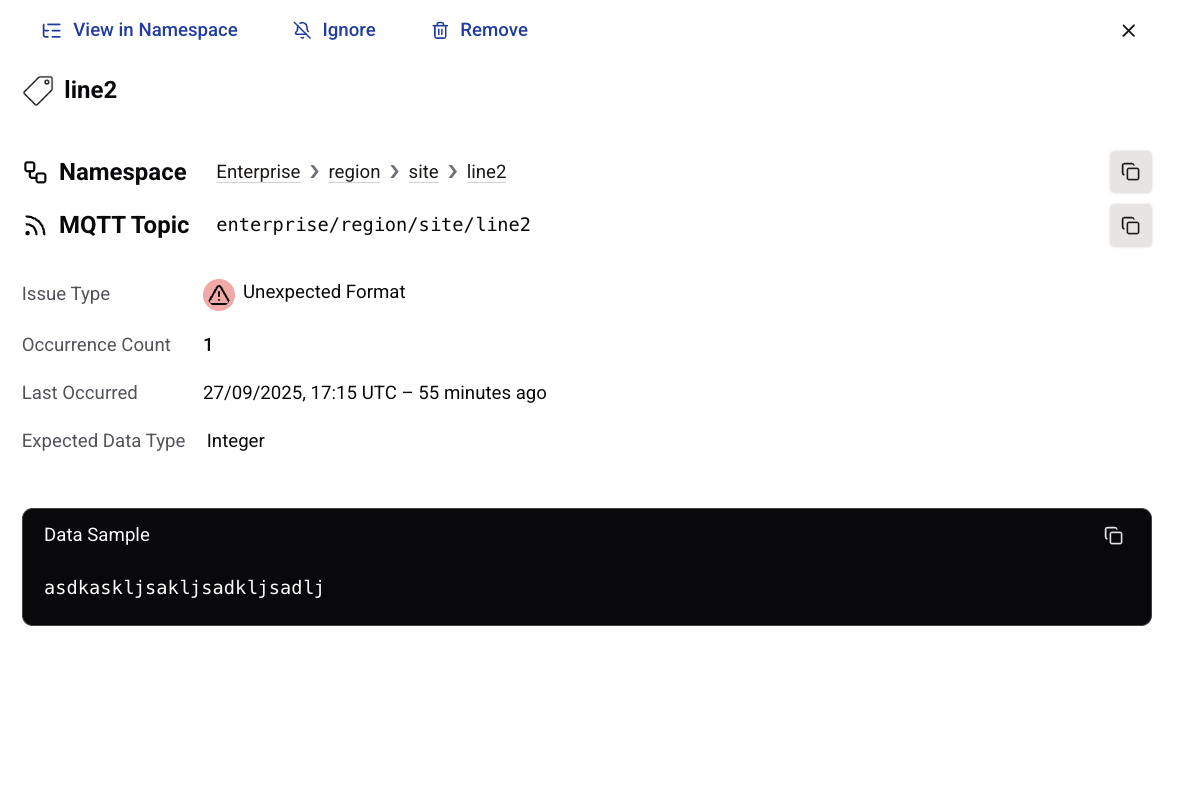
Deviation Resolution
You can resolve deviations in one of three ways:
-
Correct the issue in the data source.
For example, ask the data source owner to include a missing field.
Once the issue is fixed, select the Remove option to permanently clear the deviation from the Active Deviations list. -
Update the namespace definition to match the data source.
This option is useful when the data source is correct but the namespace definition is outdated. For example, a field is missing and will never be included in the data.
To resolve the issue, use the View in Namespace action of the deviation to open and edit the associated namespace definition.
After you update your namespace definition, use the Remove option to permanently clear the deviation from the Active Deviations list. -
Ignore the deviation.
To suppress future warnings for a specific namespace element/combination, use the Ignore action.
This option is useful when waiting for the owner of the data source to address an underlying issue or when a namespace element provides context, but is not required for validation.
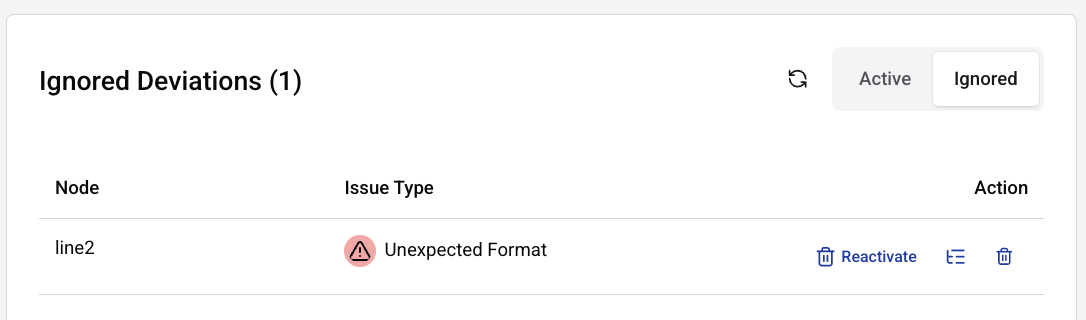
Ignored deviations appear in the Ignored tab of the Governance list for the infrastructure node.
While a deviation is marked Ignored , future deviations of the same type for the same namespace element do not trigger a warning. To resume deviation notifications, select Reactivate.