HiveMQ Cloud Troubleshooting
The powerful HiveMQ Cloud troubleshooting features provide detailed information that can help you monitor, diagnose, and troubleshoot your HiveMQ Cloud deployment to identify and resolve issues efficiently.
| Currently, the HiveMQ Cloud Troubleshooting feature is available only for HiveMQ Cloud Starter plan clusters and above. |
HiveMQ Cloud Troubleshooting Overview
The HiveMQ Cloud Troubleshooting Logs View gives you the visibility you need to quickly understand and resolve connectivity issues. It provides an intuitive interface for filtering and analyzing logs.
The Troubleshooting Logs View is based on the access.log and event.log of the underlying HiveMQ Broker and provides those logs as INFO logs.
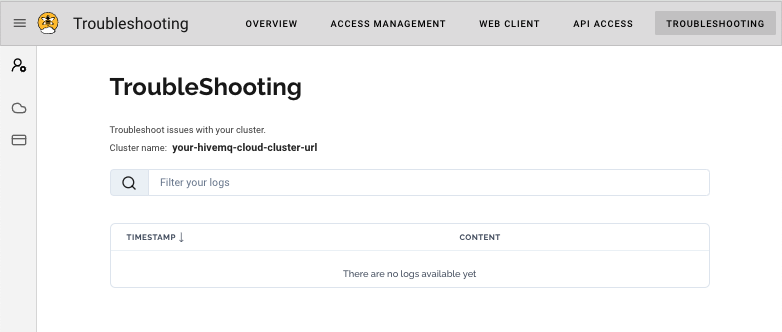
The HiveMQ Cloud UI displays logs only while you are on the page, meaning logs are not stored for later review. In this view, logs update in real time, and historical logs are not retained. This ensures you always see the most recent activity while you are actively monitoring the system.
You can filter the logs shown based on specific information such as the client ID, timestamp, type of event, and other content of the log statement.
| Item | Description |
|---|---|
Timestamp |
The UTC timestamp when the logged event was recorded in RFC3339 format. |
Content |
All information contained in the log statement. |