Administrative use
In addition to providing a number of useful information about your HiveMQ deployment, the HiveMQ Web UI also enables administrative functions. This chapter lists and explains these functions that can be useful to your operations team in a pinch.
Disconnect a Client
To disconnect a client, click on the Disconnect Client button in the right upper corner.
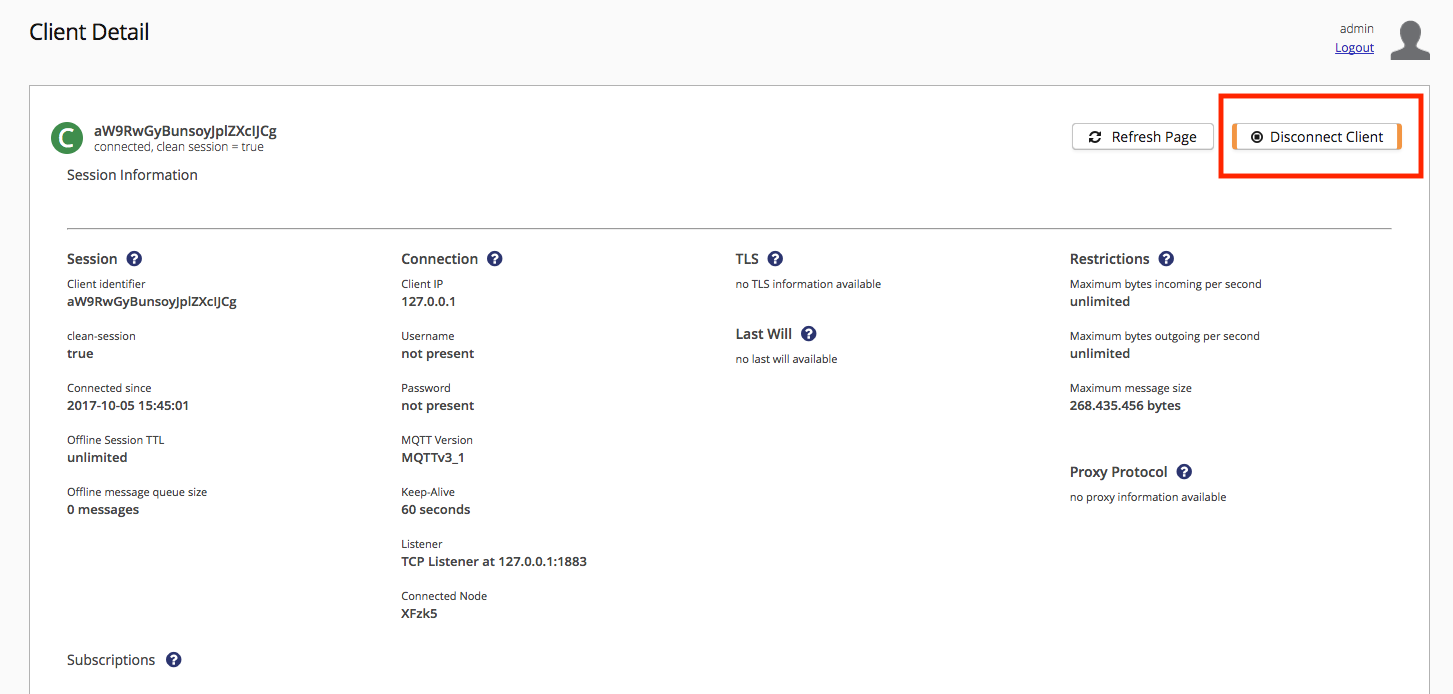
A confirmation dialog opens, providing an option in form of a checkbox that determines, whether or not the last will and testament message for the client will be published upon disconnection. If the client did not set a last will and testament message upon connect, the option is disabled.
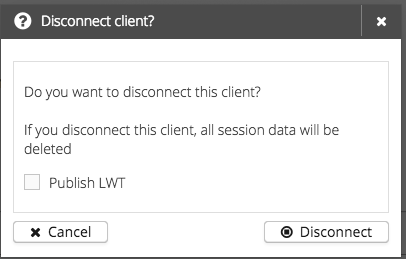
Remove Client Session
It is possible to remove the session of a persistent online/offline client.
By removing the session, all subscriptions, queued messages and session information of the client will be deleted.
When the client is connected, it will be disconnected first and the lwt will be published if available.
To remove the session of a client, click on the Remove Session button in the upper right corner.

The session removal has to be confirmed in a dialog that opens.
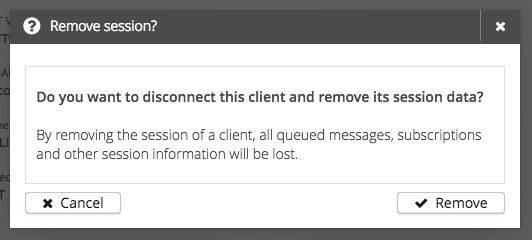
Manage Subscriptions
This section provides subscriptions management capabilities for this client.
Regular and shared subscriptions can be added after specifying a topic name and quality of service level.
Existing subscriptions are displayed with topic name and quality of service level and can be removed by un-subscribing.
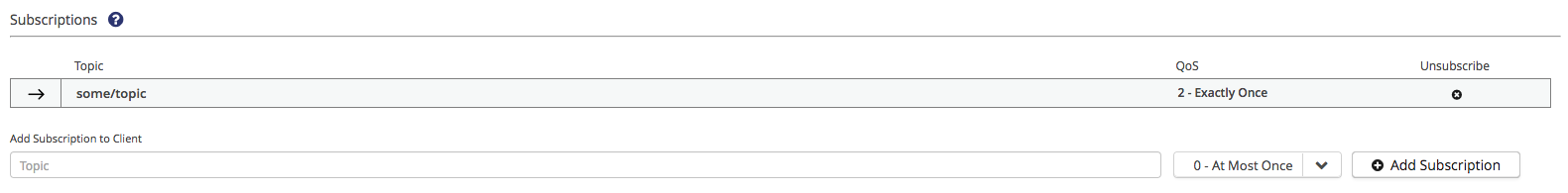
| Please follow our MQTT topic best practises. |